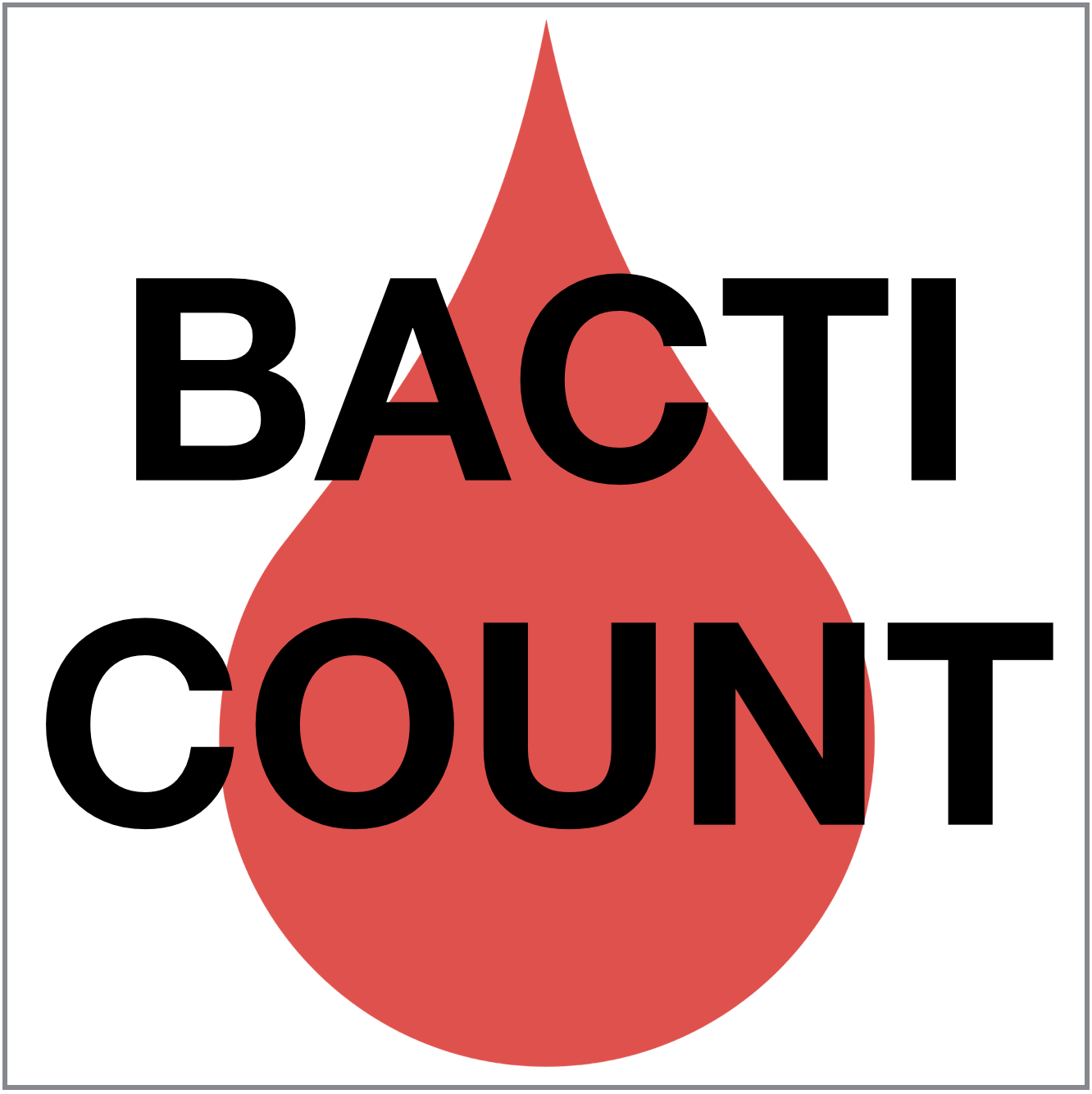Download
Bacticount is an app for quantifying pathogens using a smartphone. Read the papers in JAMA Network Open and EBioMedicine.
Download the Bacticount app here: It was developed for Samsung Galaxy S9 smartphones. Bacticount is not compatible with other phone models at this time due to camera calibration requirements.
Download ES File Explorer: The Bacticount app also requires either the native Android files explorer app or an alternative, ES File Explorer.
The source code for the Bacticount app is posted on Github for modification with Android Studio. Download the source code here.
How to use the app: A tutorial is included in the app. Click here to download a copy of the tutorial.
Example reaction data: Download an example standard curve and sample file. To use:
save these to your phone
open the Bacticount app
select “Start Bacterial or Viral Analysis”
select “Saliva (coronavirus)”, and “Select and view results”
press ‘Select “.pasc” file’ (select this example standard curve)
press ‘Select “.parr” file’ (select this example reaction run)
finally, press “Run BACTICOUNT analysis!” to view results. An analysis report is also saved as a text file.
Disclaimer: Bacticount is a proof of concept for the scientific community, and has not been approved to diagnose or treat any disease.