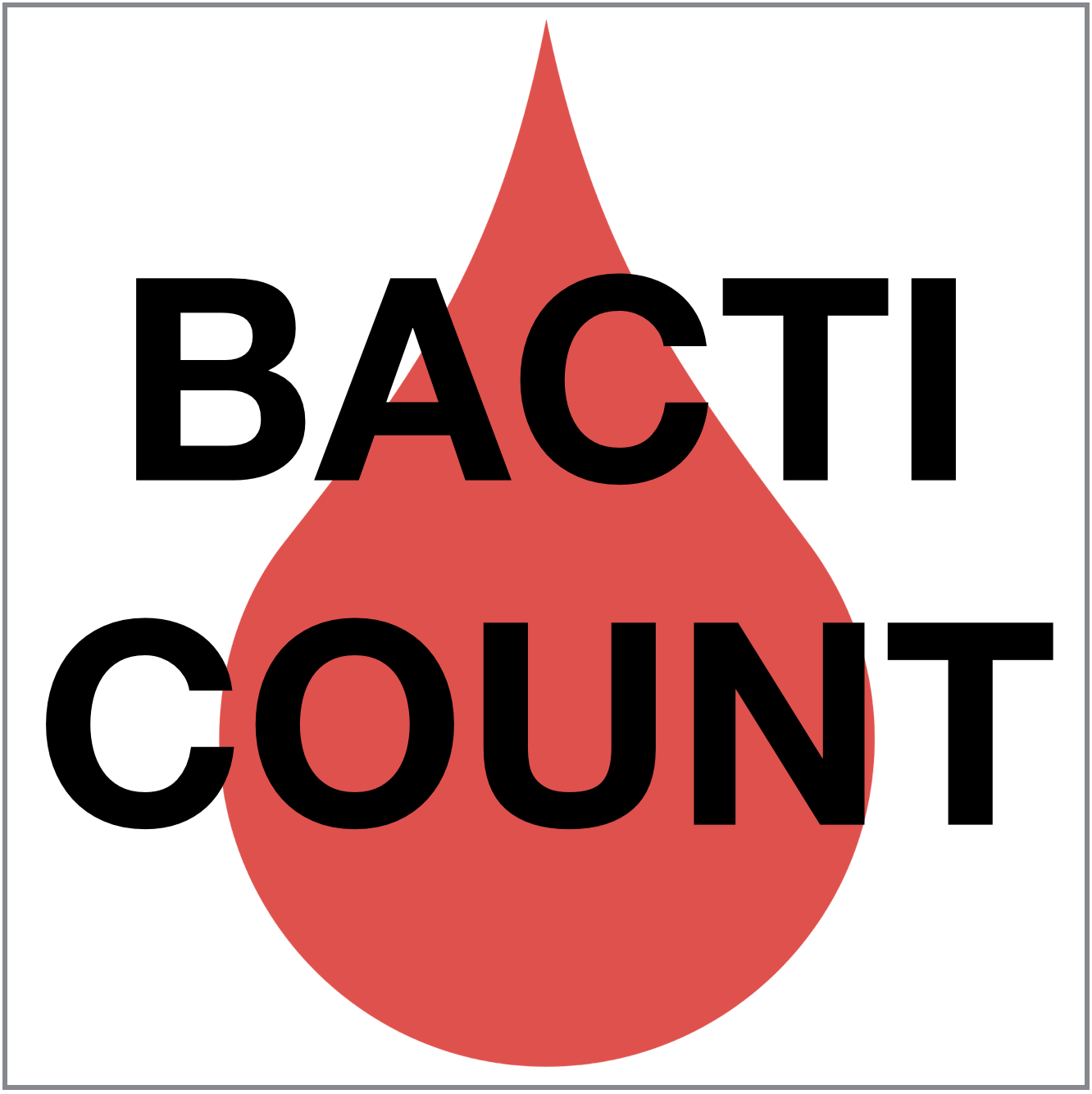How Do I add a New Pathogen to Bacticount?
Bacticount and smaRT-LAMP are extremely flexible for addition of new pathogens. The genome sequence of a pathogen can be used to design primers for an organism or antibiotic resistance gene.
If the protocols are able to effectively lyse the pathogen, there are two main steps to adding a new organism:
Identify LAMP primers for the pathogen: Search scientific literature for a published LAMP primer set that is specific for your pathogen of interest. There is a large and growing library of validated LAMP primers currently available in the scientific literature. However, if there are no primer sets available, consider using the genome sequence to design your own primers with a design tool such as PrimerExplorer V5.
Generate a standard curve in the Bacticount app: Once you have synthesized and tested the primers, use them to create a reaction mix, and generate a standard curve as described in the app tutorial.
Tips for selecting and validating primers:
Primer sets should have six primers, including F-Loop and B-Loop primers
Optimal primers will have the lowest time-to-threshold (Tt)
Primer sets should not amplify without the pathogen’s DNA/RNA present
Primer sets should be specific to the pathogen of interest